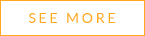MASTERING
Although it is always better to process tracks in the highest resolution possible (up to 24/96), leave the original file format of the mix untouched. Don’t ever change a bit resolution or sample rate of a file after mix is done.
The source mix should be free of limiting or clipping on a mix bus. If the additional extra processing on a mix bus, such as bus compressing or EQ was applied from the early steps of mixing process and are integral part of overall sound, then of course can stay there, but leave some headroom to remain peaks untouched (below 0 dB) . It’s always a good idea to deliver pure, free of any processing on a mix bus version, and also limited/clipped version for reference.
If you have some favourite reference music, which sounds as you like, and you wish to have your song sounding close to it or in the same taste, sending some links to this music would be very helpful to understand your preferences and needs.
All additional versions of the mix, e.g. radio version or playbacks for live performing, should be delivered in the same time to avoid additional costs in the future, but of course this service can be done later for a client wish.
Specify all destination file formats you need. Anyway, you will definitely get the original master to archive and other purposes, e.g. for publishing on YouTube, where converting to any video format from file already compressed (mp3) would degrade the quality.
If CD album is mastered, prepare CD-text metadata for making DDP Master
1. artist name (performer)
2. album name
3. list of final song titles in right order, containing the names of songwriters and composers
4. ISRC codes and UPC/EAN code if needed
5. JPEG of the album cover - optional
When the DDP Master is done, you will get a link to download it. It’s highly recommended you check the content of DDP Master yourself before you send it to CD manufacturer. Special player for a client is done for this purpose. You can find it in a folder named „Player” and choose right one for your system. Attention!!! Use original zip file when send to CD manufacturer.
If a vinyl release is in plans, it requires separate mastering process and a client will receive different masters. No metadata are required for vinyl mastering.
- You can ask for a free sample of mastering before using the service. It will be about 1 to 1.5 minute of your song - f.e.e. one verse and one chorus of the song. Also check other samples
MIX
Although it is always better to process tracks in the highest resolution possible (up to 24/96), leave the original file format of the recorded tracks . Don’t ever change a bit resolution or sample rate of tracks after recording, unless it is a conscious decision of producer who additionally processed tracks before sending for mix
All tracks should be named clearly.
Pro Tools sessions are preferred, but if you send tracks recorded in any other DAW, they must have the same start point in the session - if the recording were made with click, e.g. one bar before song. Include tempo BPM in the name of a folder track.
Tracks should be well prepared for mixing - e.g. editing drums or correction of vocals intonation is not covered by a mixing service and will be charged separately.
Sending a rough mix together with the tracks is helpful to know what the client except from music, and also allows to recognize if the session is complete.
If you have some favourite reference music, which sounds as you like, and you wish to have your song sounding close to it or in the same taste, sending some links to this music would be very helpful to understand your preferences and needs.
- Please contact me for booking, rates and other details…